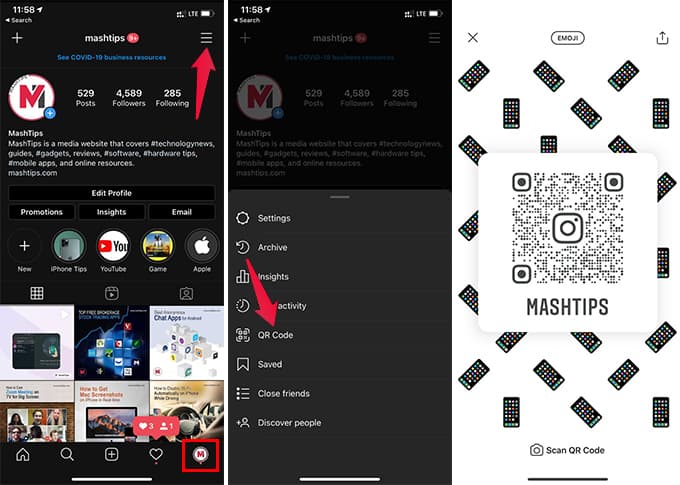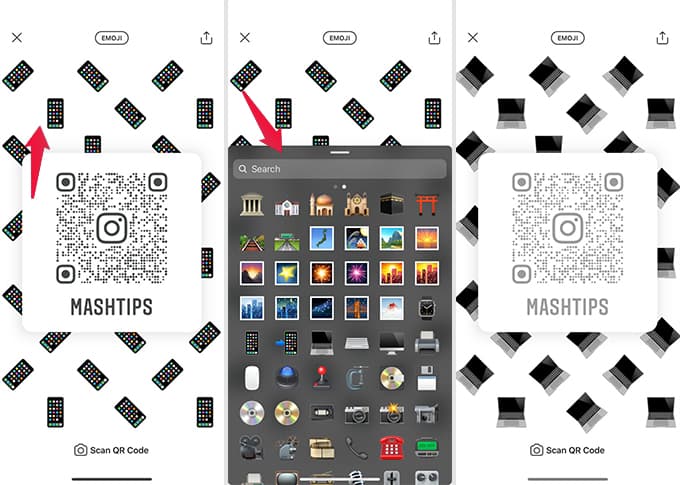In this article, we will show you how to create a custom QR Code for your Instagram page and gain more Instagram followers for your local business.
Create Custom Instagram QR Code for Your Business
Instagram now globally rolls out the custom QR code options for all users. So, if your business already has an Instagram page, you too can get this. You can use it later to drive more people to your page.
You can save or screenshot this QR Code to use later. Bonus tip, you can print the QR Code and display it in your local business. Users can scan the code using their phones and follow you on Instagram. If your business does not have an Instagram account, create a business profile on Instagram quickly. For those who want to change the Instagram app icon, you can change that with recent updates. Apart from the QR codes, Instagram Reels is another brilliant way for your business to reach more potential customers. You can post short videos on Reels and it will reach miles. The Instagram QR Code works with all the QR detectors and even iPhone camera. So, an iPhone user can simply open the Camera app and point the phone towards the QR Code you stuck in the wall, to visit and follow your business on Instagram.
Δ