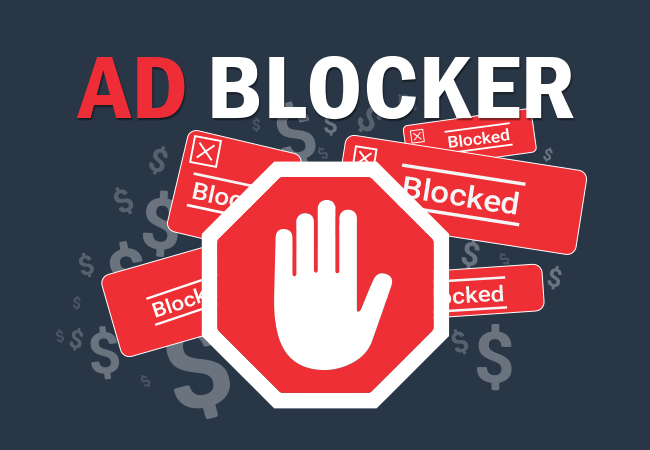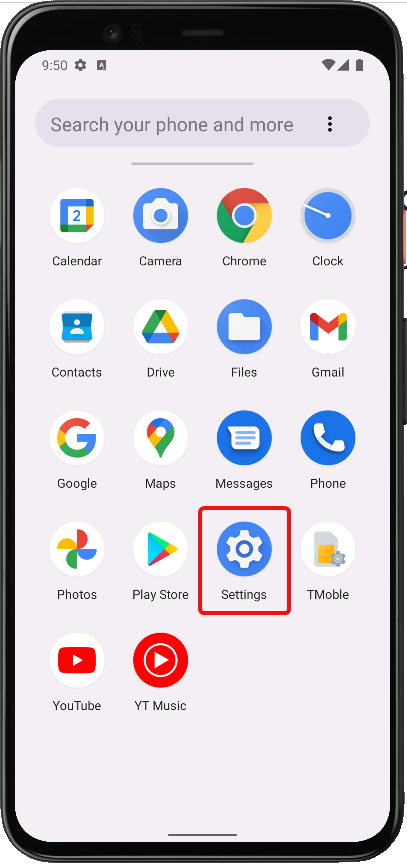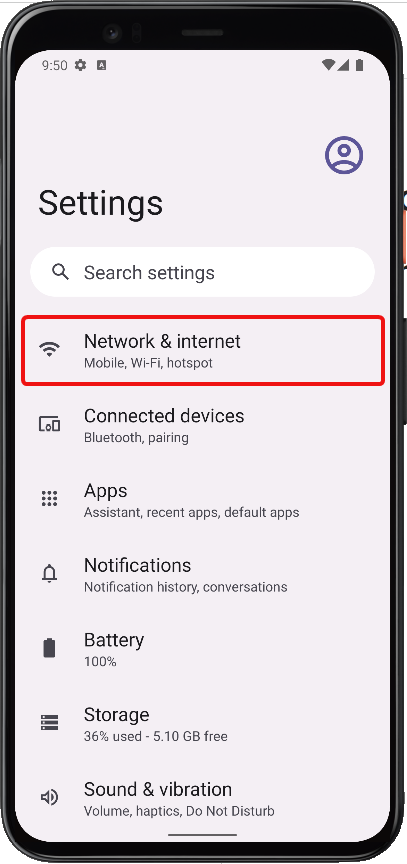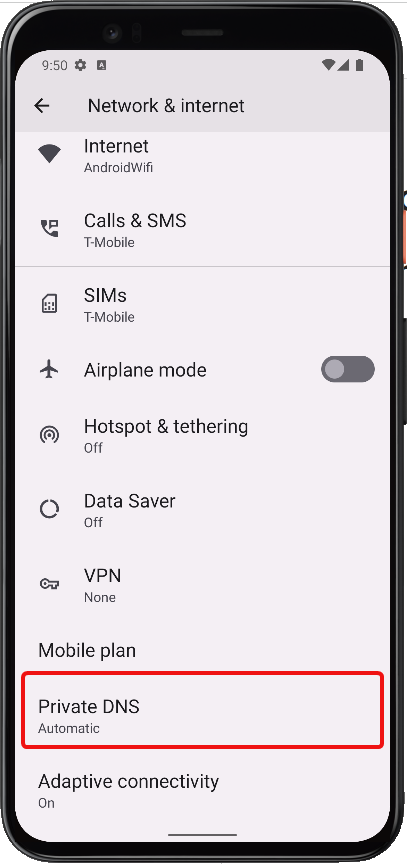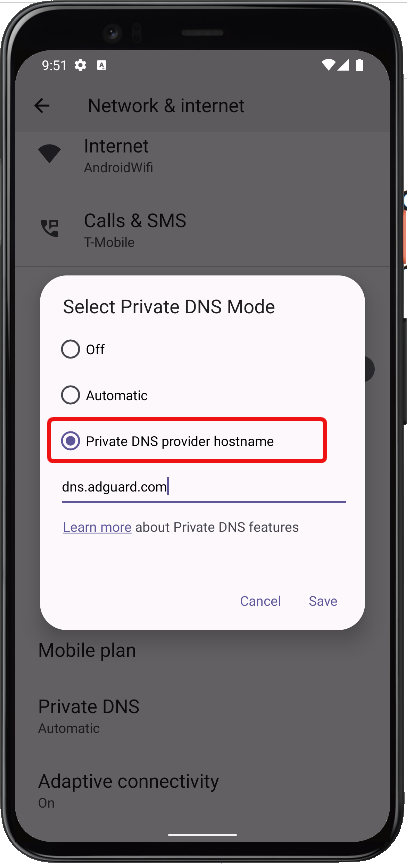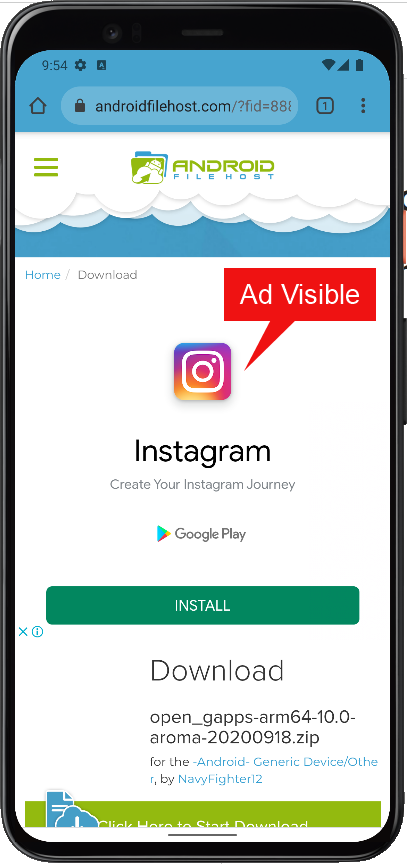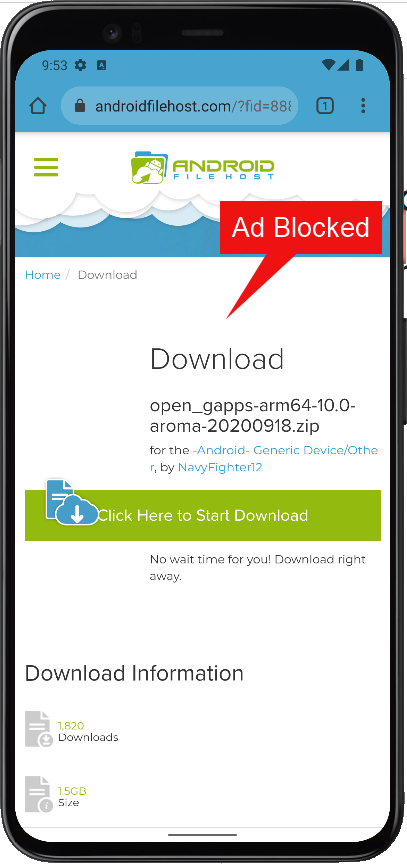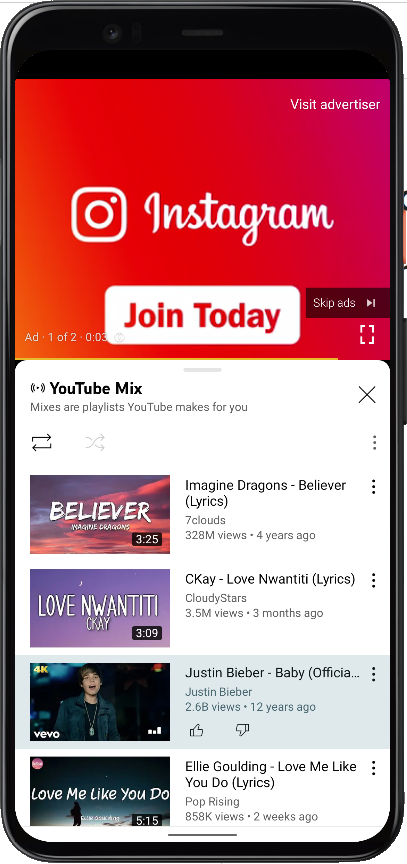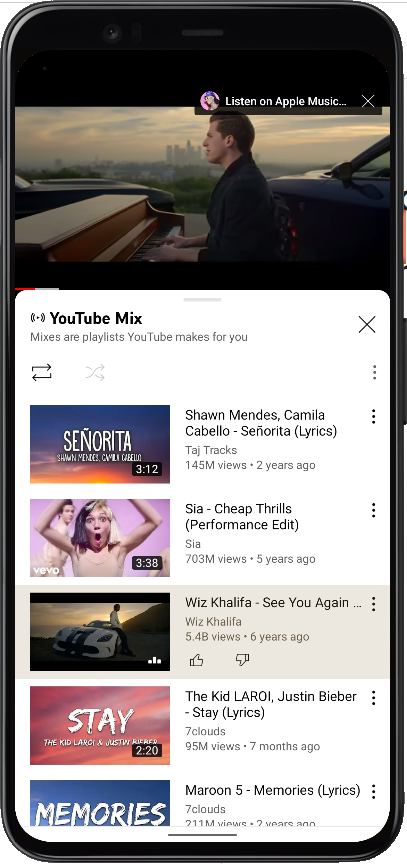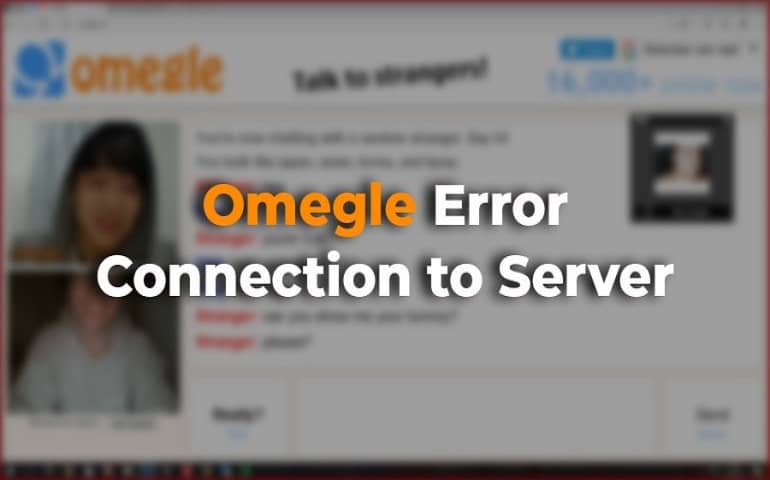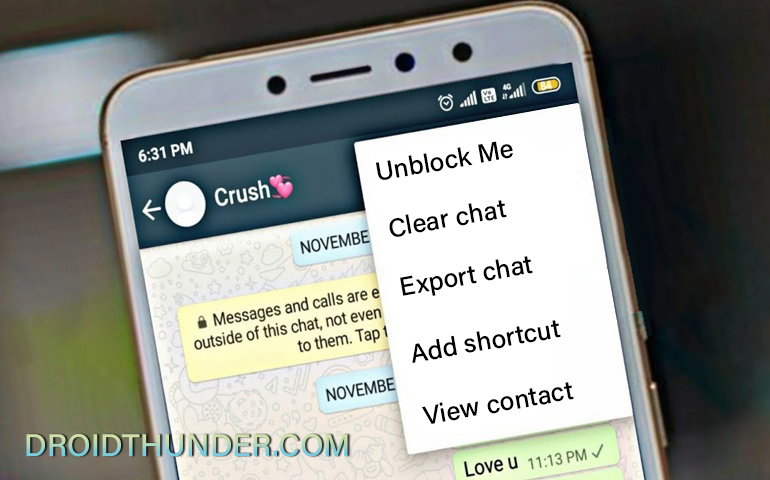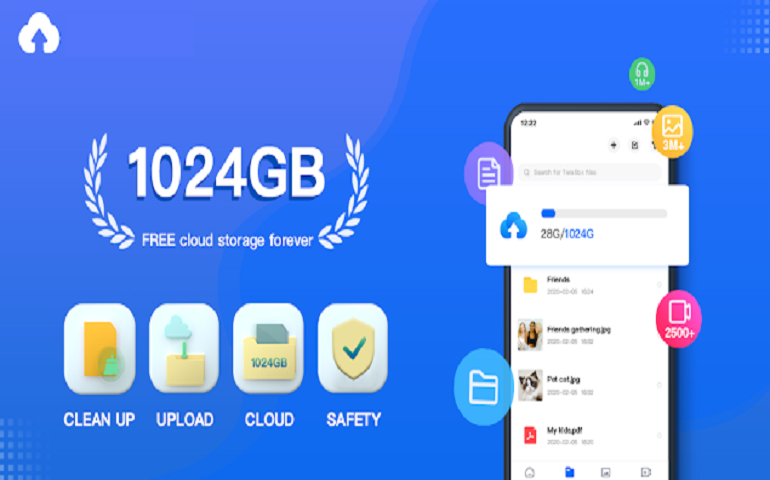What is DNS, and How can it help Blocking Ads on Android?
DNS stands for ‘Domain Name System.’ It’s not as difficult to understand the working of DNS as it may sound. Let me elaborate more on DNS by taking the phone dictionary. In the early days, there were no mobile phones. Instead, we had landlines. To call any person, we either need to know their phone number or refer to the phone dictionary. The phone directory contained the landline number of each person in alphabetical order. So, it was easy to find anyone’s number in a few minutes, going by the order.
DNS Server Example
Now imagine browsing the internet and hitting Google.com in the address bar. What would happen? Google’s homepage would appear on your screen. But have you ever wondered how did that happen exactly? Well, let me tell you the process. Whenever you type any URL in the browser, you enter the domain name. Every domain name on the internet has an IP address allocated to it. So, when you hit the domain name, you are accessing the index page stored on the associated IP address. Still confused? No problem! Let me elaborate further. The IP address of Google is 142.250.77.46. Now copy this IP, paste it into your browser’s address bar, and hit that Enter key. What came up on the screen? Is it the same page that you got by entering Google.com? It has to be. But wait! Who told the browser that the IP of Google.com is 142.250.77.46? Ah, now you see it, right? It’s the DNS server that communicates with the browser and returns the IP address of Google. You might be interested: How to Fix Chrome DNS Probe Finished Error. DNS server sits remotely and lets your browser know the IP address of any website that you are trying to access. It’s kind of a dictionary that your browser gets data from. Your internet service provider (ISP) handles the DNS server part by default. But if you wish to change it to any custom DNS server, you can.
How Changing DNS helps block Ads on Android?
Now that you have a fair idea of how the DNS server functions, I’ll explain to you how changing the default DNS server helps block the Ads. The default DNS server serves all the requests that your browser demands. It can be any IP. When the Ads are loaded, they are fetched from a remote server. The server from which Ads are being served also has its IP address. So, when your browser checks the Ad URL while loading the page, it fetches the IP addresses from the DNS server. In short, the DNS server has all the data mapped for requested domain names, be it an Ad server or a regular web server. So, what if we change this IP address to domain name mapping in the DNS server? Well, that would do the trick. The mapping in the Ad blocking DNS server is done in a way when it gets the request to server IP of Ad URL, it returns a fake or dummy IP, and thus, you don’t see any Ad.
Steps to Block Ads on Android Phone or Tablet
Have a Clean Browsing Experience!
So, that’s how you can block ads from loading. But remember! While it is fair to prevent ads from loading, it’s equally hurtful for the publishers, content creators, and writers who work hard to keep you updated and deliver the content you need. If you like to support them, then please allow ads from serving as it could be their only income source. I hope you found this article helpful. Let me know your thoughts on Ad blocking in the comments below. Notify me of follow-up comments by email. Notify me of new posts by email.
Δ