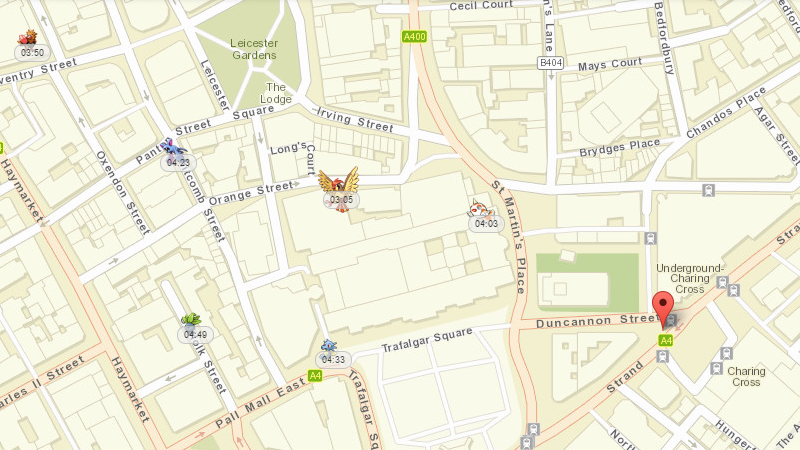Don’t miss: Win 1 of 20 battery packs to power your Pokémon Go addiction. Before we kick off into the ins and outs of Pokémon Go including our top tips, it’s worth saying that there are still some unknowns in the game as The Pokémon Company hasn’t provided details of everything yet. If there’s something you want to know which we’ve missed let us know in the comment section at the bottom of the page. Also see: Nintendo Classic Mini NES release date, specs, games and features. Jump to: Server status | Maps | Hacks | IV calculator | Eggs | Gyms | Find Pokémon | Catch Pokémon | Dupilcates | Number of Pokémon | Rare Pokémon | Stardust and Candy | Training | Evolution | XP | Battery saver | Teams | Exit the app |
Pokemon Go server status: ‘Our servers are experiencing issues. Please come back later’ error
Pokémon Go is proving extremely popular (it’s overtaken Twitter for daily active users) so the servers are taking a bit of a battering. If you see the above message when trying to play, try quitting the app and opening it again – instructions above. You can also check the status of the Pokémon Go servers here. If you want to get in touch with Pokémon Go on Twitter the official account is here.
Pokémon Go maps: The best and most effective Pokemon Go hack is a map
Considering you don’t know where to find a Pokémon in any precise way using the game itself, a Pokémon Go map is your best friend. For a while there was a few to choose from with PokéVision (below) being the best (it even had a countdown timer for each spawn). However, the firm stopped its service after a request with the makers saying a large chunk of its server strain was due to this kind of activity. Although PokéVision is down, you can try alternatives such as PokeRadar and Pokemon Go Nests.
Pokémon Go cheats and hacks: Apps and bots
The above maps are an easy way to ‘cheat’ in Pokémon Go. There are other ways of performing a Pokémon Go hack, though and we’ve had some success with the PokeDetector app for Android (apk as it’s no longer on the Play Store). It runs in the background and will notify you of nearby Pokémon so you don’t have to look at your phone constantly. There are also Pokémon Go bots like Insta-PokéGo which do all the work for you (boring but good if you want to level up quickly). We tried it with a new account and got to level 9 in just a few hours.
Pokémon Go IV calculator and Evolution calculator
Using an IV calculator like the one on Pokémon Go Info can be useful. You enter your Pokémon’s CP, max health and the amount of stardust needed to power up and the calculator will find the possible IV stats. What does IV stand for in Pokémon Go? Individual values, so you can find out a Pokémon’s possible attack, defence and stamina to help to decide which one to focus on when you have duplicates. You can also use an Evolution calculator to predict the CP (combat power) of a Pokémon if you were to evolve it.
Pokémon Go egg chart: How to hatch eggs in Pokémon Go
Eggs in Pokémon Go won’t just hatch on their own, you’ve got to put them in an incubator. You can only put one egg in an incubator at a time and you’ll find one with unlimited uses in your Items from the beginning. Each egg has a distance in km associated to it, and you’ll have to walk this far before it hatches. Note that you’ll need the app open and running for it to record any distance covered – it uses a combination of GPS and your device’s pedometer to track. Before you get any ideas, you can’t go around in a car or other vehicle to trick the system. When the distance is reached, your egg will hatch and you’ll have a new Pokémon – we’ve seen everything from a Weedle to a Charmander. Pokémon from eggs tend to have higher CP and batter moves than wild ones. Below is a Pokemon Go egg chart so you can see what you might get from 2-, 5- and 10km eggs.
What is a PokéStop?
All over the Pokémon Go map you’ll see blue makers, these are PokéStop and each one is a landmark in real life – almost anything can be a PokéStop from a plaque on the wall to a statue to an entire building. You’ll need PokéStops to gain resources so when you’re near one click on it and spin the icon. You’ll be given items such as Pokéballs, Potions and Revives. Once used, a PokéStop will turn pink but wait five minutes and you’ll be able to use it again. You also get 50 XP for each use which is a bonus. PokéStops are the best way of getting more Pokéballs but you can also buy them in the shop. Why does a PokéStop have petals coming out of it? This means someone has used a Lure Module on it and wild Pokémon will be attracted to the location for 30 minutes – it benefits all trainers. See also: How to get Pokémon Go on iPhone in the UK.
What is a Pokémon Gym? How do I battle?
On the Pokémon Go map, gyms are the larger and more elaborate markers and also use real-life landmarks. It works quite differently to the normal games though, so there’s no AI gym leader and no gym badges to collect either. You’ll need to be level 5 to visits a Pokémon Go Gym and if it’s the same colours as your team you can store Pokémon there to become a Gym Defender (or train to gain XP and increase the gym’s prestige points if there’s no space). Once you are you can get your Defender Bonus – head to the Shop then click on the shield to get free PokéCoins and Stardust. As long as you haven’t been defeated by someone, you can check back every 20 hours to get more free stuff. If the gym isn’t your team’s colour you’ll need to battle the Gym Defender to take it over. Gym Battles are not turn based like normal Pokémon but you also can’t spam moves. Tap the screen to attack and swipe to the sides to dodge attacks. Once the meter under your Pokémon’s health bar is full you can use its special attack. When you defeat the gym’s Pokémon you lower its level and prestige, when it hits 0 the gym is defeated and can be claimed – be quick because if the player(s) you just defeated are nearby they can jump back on the gym when it’s neutral. Once you have a gym you can raise its level of prestige by training – essentially fighting your own Pokémon to create more spaces for Pokémon and therefore make it harder to defeat. Before you read the next section, we’ve also put together a digital magazine, The Complete Guide to Pokémon Go. See also: How to remove a location, business or venue as a Pokémon Go gym or PokéStop.
Where can I find Pokémon?
Pokémon Go somewhat mimics the traditional games so you will be more likely to find Pokémon in green areas such as parks and you’ll be more likely to find water Pokémon when you’re near, well, water. It’s not limited to those areas though and you can find Pokémon no matter where you are, there should always be at least a handful nearby. In the bottom right corner of the screen is where you can see what Pokémon are nearby. Tap it and you’ll see silhouettes of any Pokémon you haven’t seen yet. The footprints underneath each one indicate how far away they are from you – choose a particular one to track it. Once the footprints are all gone the Pokémon is very close and you can stop and wait for it to appear. If you’re struggling to find Pokémon you can use Incense which you’ll have two of in your Items from the off. After use Pokémon will be attracted to your location for 30 minutes. You can also buy Lure Modules from the shop – these lure Pokémon to PokéStops for 30 minutes and also benefit other trainers in the area. Make sure you click on the stop you want to use one on first as you can’t go straight to items.
How to catch Pokémon
In Pokémon Go you’ll need Pokéballs to catch Pokémon – that makes sense and you’ll need to flick each Pokéball towards the Pokémon you’re trying to catch. Try and keep the throw down the middle of the screen. The colour of the ring indicates how hard the catch will be – Green is easy, yellow is intermediate and red is hard. You’ll notice that the ring gets smaller in a looped animation – landing the Pokéball when it’s at its largest is the aim. To make a catch easier you can use Razz Berries and better Pokéballs also feature in the game – Great Balls, Ultra Balls, and Master Balls.
Is there any point catching duplicate Pokémon?
In a word, yes. Not only will catching duplicate Pokémon gain you more XP, you’ll get additional Stardust and Candy for that Pokémon – the latter you’ll need to evolve Pokémon.
How many Pokemon are there? What are the rarest?
In Pokémon Go there are 151 Pokémon to catch which matches the original number of the Red and Blue versions. However, not all have been seen yet including Ditto, Mew, Mewtwo, Zapdos, Moltres and Articuno. They are in the source file for the app, though.
Where to find the rarest Pokémon
You might think that you’ll need to splash out on some long haul flights, climb mountains and explore rainforests to find the rarest Pokémon but that’s fortunately not the case. Instead, the Pokémon you find in the game will change based on your personal level. The higher level you are, the more likely you are to find rare Pokémon.
What are Stardust and Candy for and how do I collect them?
In Pokémon Go it’s a bit confusing as to what items like Stardust and Candy are for. Well Stardust is only used for powering up your Pokémon to increase their Combat Power. Candy is used both for powering up and evolution. Neither Stardust nor Candy are available to buy from the shop so you’ll need to gain them by catching Pokémon. You can also get candy by hatching Pokémon.
How do you train a Pokemon?
Another area where Pokémon Go differs to regular Pokémon games is training your Pokémon. Instead of battling to train and level up Pokémon things are a bit simpler in Pokémon Go. You’ll notice that each Pokémon has a CP number which stands for ‘combat power’, the higher the better of course. Using a combination of Stardust and Candy for that type of Pokémon you can power up to increase the CP number. The only other thing you can do to make a Pokémon more powerful is to evolve it.
How to evolve a Pokémon in Pokémon Go
To evolve a Pokémon you simply trade in the correct amount of candy for that type. Catching duplicate Pokémon gets you three each candy and then transferring it gets you another one. Four candy for each duplicate is very valuable. When you have enough candy simply choose which Pokémon you want to evolve and click Evolve. When you evolve a Pokémon it will be fully healed and new moves will be selected at random. One topic of debate is how to evolve Eevee in Pokémon Go as there are three evolutions and in the normal game you would use by using a different stone. In Pokémon Go it’s random as to which one you get but a Reddit user claims to know a trick to get the one you want. We haven’t tried it yet but if you rename your Eevee to one of the three brothers from the TV series (who each had a different evolution) it will get you the one you want. See below: • Sparky = Jolteon • Rainer = Vaporeon • Pyro – Flareon
How to gain XP and level up in Pokémon Go
In Pokémon Go there are lots of things you can do to gain XP, in fact, most things will give you XP apart from walking. Using PokéStops, catching Pokémon and being awesome at throwing Pokéballs are all good. As well as the breakdown below, consider using Lucky Eggs to level up faster. When activated you’ll gain double XP for 30 minutes – so save things like evolutions, Incense and Lure Modules for when you are going use one.
Here’s a breakdown of XP in Pokémon Go
• Catch a Pokémon – 100 XP • Evolve a Pokemon – 500 XP • Hatch an egg – 200 XP • Visit a PokéStop – 50 XP • Catch a new Pokémon – 500 XP • Excellent throw – 100 XP • Great throw – 50 XP • Nice throw – 10 XP • Curve ball – 10 XP
What does the battery saver do?
The battery saver is a must for Pokémon Go players since the app is a big batter drainer thanks to its use of the screen, data and GPS. Access and switch on the battery saver in the setting menu and once it’s on you can leave the app running to gain distance (for eggs) and get notifications for when Pokémon are nearby. Turning your phone upside-down will switch the screen off so you can still play while walking around without being glued to the screen. Even with the battery saver you might need some extra juice so check out the best power banks and portable chargers.
Pokémon Go Teams
Once you reach level 5 in Pokémon Go you’ll be faced with an important decision – which team to join: Team Instinct (Yellow) Zapdos – believes you will never lose when you trust your insincts. Team Mystic (Blue) Articuno – studies Pokemon evolution. Team Valor (Red) Moltres – values training and true strength. Which team you choose doesn’t appear to affect the gameplay so the real difference is in the gyms. If there are gyms nearby of a certain colour you can join them if there’s a space. However, if they are a different colour then you need to battle that gym to take it over. Our recommendation is that you pick the same team colour as your friends so you can help each other defeat and then defend gyms.
How to exit the Pokémon Go app
If you’ve had enough for the day or the Pokémon Go app has crashed, you can’t just keep hitting back to quit. On Android and iPhone you’ll need to open recent apps and then quit the app. If it’s crashed then you can now reopen to log in again. Tech Advisor’s Reviews Editor, Chris has been reviewing all kinds of tech for over 10 years and specialises in audio. He also covers a range of topics including home entertainment, phones, laptops, tablets and more.